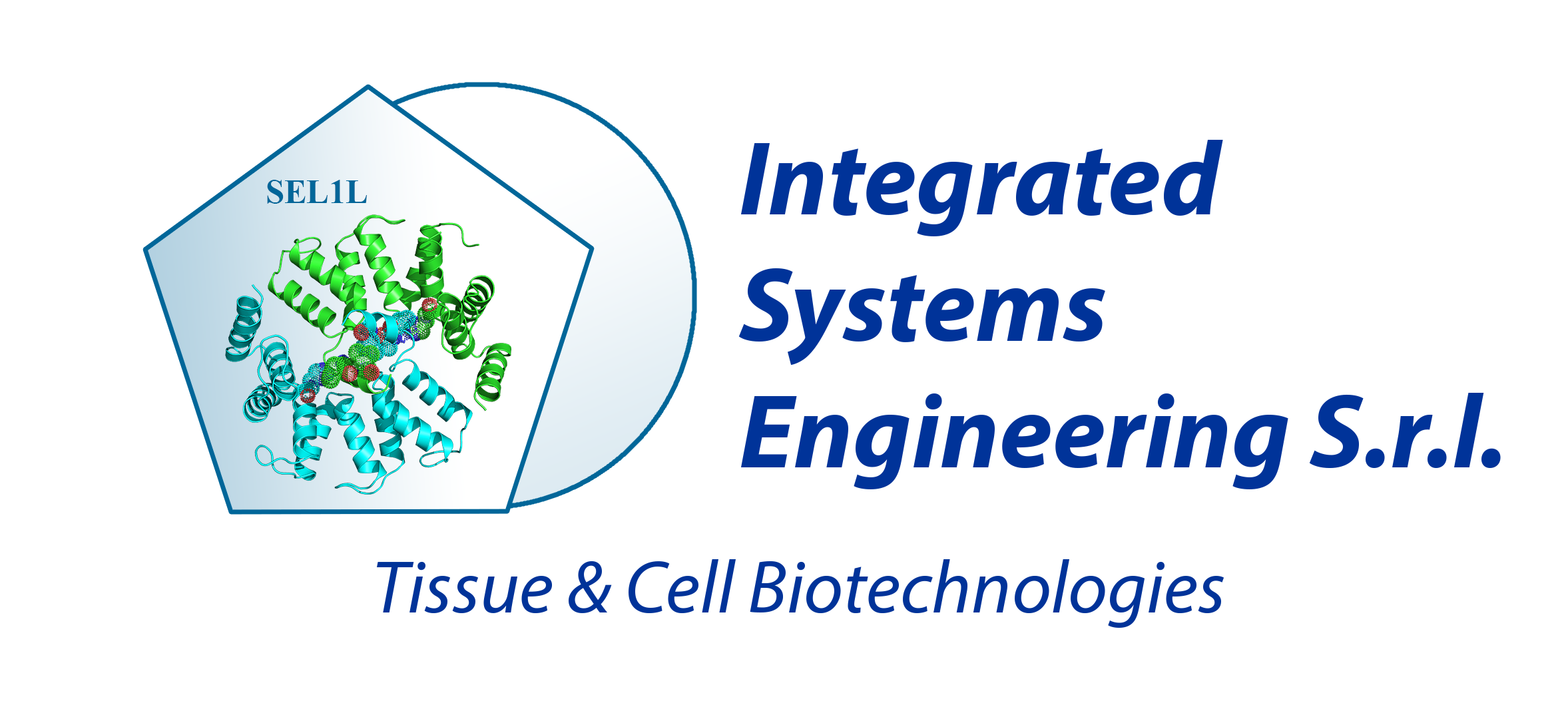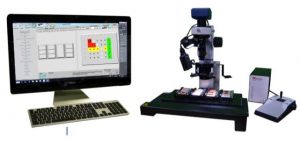Galileo TMAtic technical features:
- HP Pavilion 24-K 0035NL all in one Computer with Window 10 Home 64bit IT(EN Operating System, with the following configuration:
- 24” Inc. Display
- CPU Intel Core i5
- RAM 8 Giga
- HD SSD 512 GByte
- Multi GPU – ENVIDIA GEForce GTX1650/Intel UHD Graphics 630
- KEYBOARD and Mouse wireless
- 1 Lan Gigabit Ethernet – 1 USB 3.2 – 3xUSB 3.2 – 1 USBC 3.2
- Videocamera 5 MegaPixel
- 6 Block trays for 36 Std Blocks + 1 Cleaning/Waste Bin)
- 2 punching needle sets (choose from 0.6 – 1.0 1.5 and 2.0 mm/Diam)
- Motorized stage MARZHAUSER (SCAN 380x170mm -4 mm) – Speed: 30 mm/sec.
- Controller MARZHAUSER TANGO 3 DT 24Vdc &
- Cmos Jenoptik Griphax Arktur 2/3 ” (8 Mpixel)
- Optics Kowa f 50mm objective autofocus
- Embedded 1D/2D Bar-code reader
- The TMAtic Windows 10 (or Windows Server Operating System) is capable to be part of the User Netwrok an manage Windows
- Proprietary Galileo TMAtic ISENET User Interface which guides the user in the:
- Design Module: which allows to import/insert Tissue Block ID number (or bar-codes), define number of cores for each donor block defining the position on the TMA recipient block.
- Especially for TUNI, we will interface the Galileo TMAtic System Software with the TUNI “TMA job creator” stored in the ILSR and import the XML file which includes a TMAJobID defined by TUNI system, the donor block ids, base64 encoded donor face section jpg images with max resolution of 1050 x 1050 px, and annotations specifying the core locations and sizes. It also includes the TMABlockIDs to be used for the two TMA blocks to be created in the job, and ROIs are specified as to which TMABlock they will be assigned to.
- Construction module: The module provided in TMAtic Galileo software will support measurement of the height or remaining tissue of each donor blocks (which vary in tissue thickness) at selected points on the block, to optimize stacking of multiple cores from thin donor blocks into TMA block recipient holes when required to optimize useable TMA depth.:
- Controlling the punching needles integrity (if needles are bended or broken) which is repeated at each cycle.
- The TMAtic system software will:
- Import and Export of XML files supporting TMA job creation and sufficient TMA job records to support excellent TMA work as described above.
- When using the TMA job file import function, the TMA donor block core locations and sizes will be defined by the person operating the TMAtic through import of a whole slide image specified in the XML file and containing the desired donor core locations and sizes. TMAtic Galileo supports this through a superimposition function. In any case, the TMAtic operator will be able to override core spot selection as needed if for example a specific area is found unsuitable for coring at the time the job is underway.
- Report suite: As described above, in addition to the Excel/Open Office reporting function, ISENET provides additional interoperability support including XML export functions containing the final job description, including TMAJobID, the donor block ids for each spot, a jpg images of each donor block were the cores were extracted, and annotations.
- GalileoTMAtic software is alble to export an XML file which includes a TMAJobID (Remote TMA), the donor block ids for each spot, a jpg images of each donor block were the cores were extracted, and annotations imported.
It is included in the purchase – 12 months full coverage warranty, which will consist in:
- On-line support (24/7)
- Replace of broken parts at no cost for you